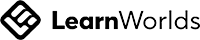SARS - Registered Representative
How to update/add a new Registered Representative
SARS has provided easy steps on how to update or add a new Registered Representative on the SARS Online Query System
SARS has provided easy steps on how to update or add a new Registered Representative on the SARS Online Query System
A registered representative is a person who is appointed with full rights to act on behalf of another legal entity (e.g. Companies, Trusts, etc.), often Public Officers, Accounting Officers, or administrators, etc. If a legal entity has more than one registered representative, then one must be nominated as the official “representative person” and be registered with SARS.
Please refer to the SARS Online Query System for the relevant steps.
To activate the appointed registered representative for an entity, please refer paragraph 16 of the “How to Register for eFiling and Manage your User Profile Guide” here
To activate the appointed registered representative for an entity, please refer paragraph 16 of the “How to Register for eFiling and Manage your User Profile Guide” here
Latest from our blog
Get in touch
-
Mazars in South Africa
-
academyonline@mazars.co.za
-
+27 (0) 21 818 5000
We need your help!
Update your Profile
For reporting purposes we need some information from you. Click on the link below and update your profile information. Specifically your office, service line, direct line manager and current position (Under the general information tab only).
Click on "edit" below your profile picture.
Click on "edit" below your profile picture.